Time tracking for accountants, private & automated
Memtime automatically captures your time in programs to help you remember your day and instantly log hours in your accounting time tracking software.
No credit card required

Memtime automatically captures your time in programs to help you remember your day and instantly log hours in your accounting time tracking software.
No credit card required

1
2
3
4

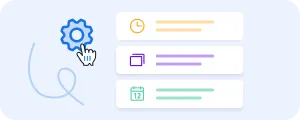


💡 Note for DATEV Classic users:
If you're using DATEV Kanzlei-Rechnungswesen / DATEV Classic, just click "Start free trial" and install Memtime — no connection setup is needed here.




Yes, it really tracks all computer activities. Every program, document, email, video call, meeting and every browser tab. But you can try it for 14 days for free to be sure.
Memtime only records time in the window that is currently in the foreground. That is, where you were last active with your mouse or keyboard. As soon as you switch to another window its time will be recorded and shown in your timeline.
Memtime cannot be used for employee monitoring: It is an offline tool. All tracking data is stored exclusively on the user's device - and never on a server. That means no one else can gain access to it. Neither bosses, nor colleagues - and certainly not us at Memtime.
Memtime runs in the background 24/7 and records every minute of your day. You can set it to automatically capture time in 1-60 minute intervals. If your CPA firm bills in e.g. 15-minute or 30-minute increments, you can set Memtime to display your day like that. You’ll see the dominant activity for each time interval, with the option to click on it and zoom in on your day.
Memtime runs in the background 24/7 and records every minute of your day. You can set it to automatically capture time in 1-60 minute intervals. If your CPA firm bills in e.g. 15-minute or 30-minute increments, you can set Memtime to display your day like that. You’ll see the dominant activity for each time interval, with the option to click on it and zoom in on your day.
Memtime runs in the background 24/7 and records every minute of your day. You can set it to automatically capture time in 1-60 minute intervals. If your CPA firm bills in e.g. 15-minute or 30-minute increments, you can set Memtime to display your day like that. You’ll see the dominant activity for each time interval, with the option to click on it and zoom in on your day.
Yes, Memtime can also be installed on Windows Server 2016, 2019, 2022 and 2025.
DATEV is one of the integrations in Memtime that require a more advanced setup and therefore belong to the Premium plan. Examples of premium integrations include phone call time tracking for iPhone & Mac as well as VoIP providers Sipgate, Pascom, and FRITZ!Box. They are built specifically for highly specialized professional service providers like accountants and tax consultants who bill in smaller increments are need to recover every minute of their time with clients.
The DATEV integration is part of Memtime's Premium plan that starts at €20/mo per user. This plan is designed for highly specialized professional services such as accounting and tax consulting and includes premium integrations, e.g. DATEV, Sipgate, Pascom, and more.
Yes, our free trial lasts 14 days and doesn’t require a credit card. You won’t be charged automatically after your trial expires.
Yes, our free trial lasts 14 days and doesn’t require a credit card. You won’t be charged automatically after your trial expires.
Yes, our free trial lasts 14 days and doesn’t require a credit card. You won’t be charged automatically after your trial expires.