Remote work time tracking, automated – but private
Memtime is the only work from home automatic time tracker that guarantees privacy by keeping activity data offline on one device only.
No credit card required

Memtime is the only work from home automatic time tracker that guarantees privacy by keeping activity data offline on one device only.
No credit card required

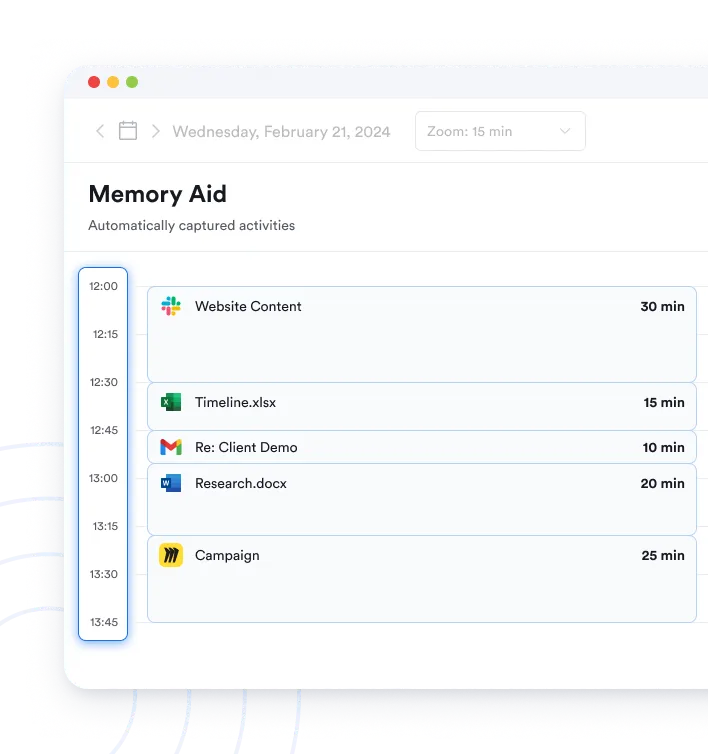










Yes, it really tracks all computer activities. Every program, document, email, video call, meeting and every browser tab. But you can try it for 14 days for free to be sure.
Memtime only records time in the window that is currently in the foreground. That is, where you were last active with your mouse or keyboard. As soon as you switch to another window its time will be recorded and shown in your timeline.
Memtime is able to read out information like file names, email subjects or titles of browser tabs for you. So you will know exactly what project you worked on.
Memtime cannot be used for employee monitoring: It is an offline tool. All tracking data is stored exclusively on the user's device - and never on a server. That means no one else can gain access to it. Neither bosses, nor colleagues - and certainly not us at Memtime.
Yes. Memtime is not billed per device, but per user. This means that every user can install Memtime on as many devices as they like. However, only devices with the operating systems Windows (incl. Windows Server 2016, 2019, 2022 and 2025), macOS, and Linux are compatible - so no Chromebooks, cell phones, and tablets yet. As soon as ChromeOS, iOS and Android allow activity tracking, we can release mobile apps.
Yes, Memtime can also be installed on Windows Server 2016, 2019, 2022 and 2025.
Create a Memtime account and simply select your project software from a list during configuration. Then, you only need to log in to your software once when you install Memtime. Learn more about the process on the integrations page.
Yes, our free trial lasts 14 days and doesn’t require a credit card. You won’t be charged automatically after your trial expires.
Hear it from our customers