Time entries for project time tracking
Create unlimited time entries faster than ever before with our automated project hour tracker. Export time entries to your custom Memtime projects or any connected project software.
No credit card required

Create unlimited time entries faster than ever before with our automated project hour tracker. Export time entries to your custom Memtime projects or any connected project software.
No credit card required









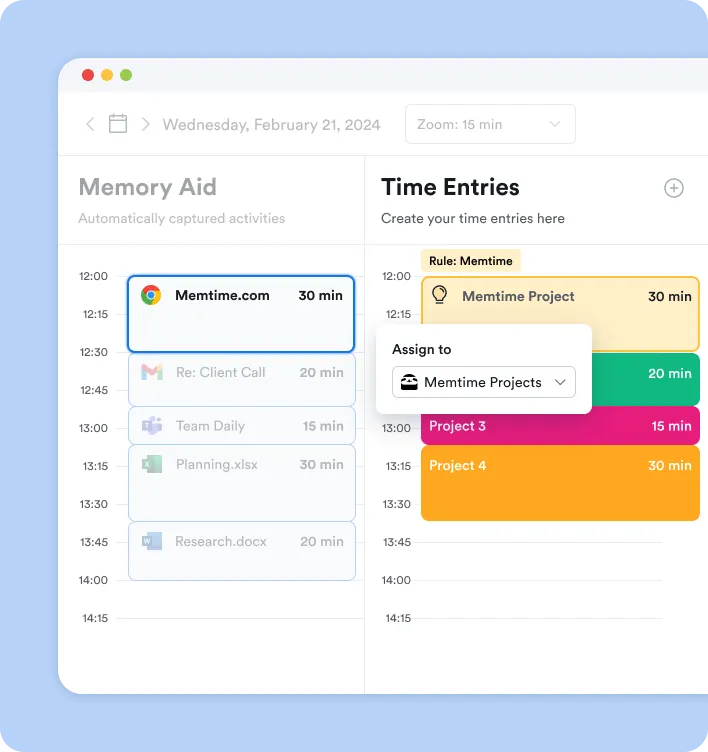
If your project software is not listed under Memtime integrations, get in touch and we’ll add it for you.
You can create unlimited time entries for export to your project software. You can also have multiple project software systems connected to a single Memtime account.
No, your project software needs time tracking features to be integrated with Memtime. Schedule a free consultation call to learn about workarounds and free alternatives.
Memtime allows you to create custom projects stored locally on your device. Even if you don’t have a third-party project software connected, you can still manage your tasks and organize your work with ease.
Time entries in Memtime can be as short as 1 minute – the smallest time increment for automatically captured activities. The maximum duration is unlimited.
You decide who can see your time entries because you create them. If you manage your tasks using Memtime's custom projects, all data stays private to you unless you decide to export it as reports. If you use third-party project software connected to Memtime, your time entries will appear there under the assigned projects and tasks. Either way, you have full control of your data.
Time tracking for project management
Project health
Estimates
Profitability