ClickUp time tracking, timer-free & private
Memtime automatically records your time in all programs 24/7 so you can easily remember any day, create time entries, and sync them into your ClickUp projects and tasks.
No credit card required
Memtime automatically records your time in all programs 24/7 so you can easily remember any day, create time entries, and sync them into your ClickUp projects and tasks.
No credit card required





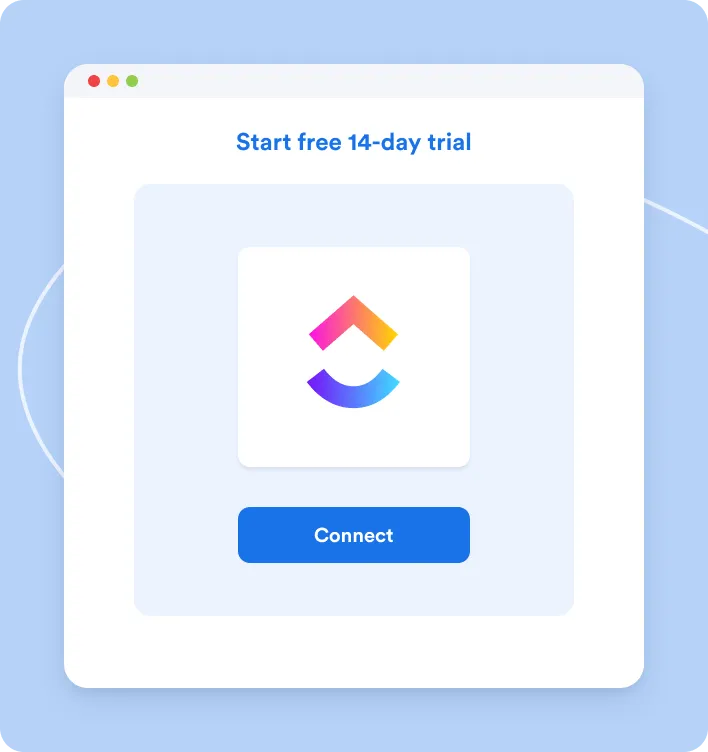





ClickUp is integrated with Memtime out of the box. No custom setup or bulky integration is needed. You only need to select ClickUp from the list of available integrations and authenticate your account to import projects and tasks into Memtime. From there, you can check automatically recorded activities, create time entries, and export them directly to ClickUp.
No, Memtime is only available for desktop devices running Windows, macOS, or Linux.. However, if you use VoIP software to make phone calls on mobile, you can connect it to Memtime and have your time in calls tracked automatically. Then you can convert it into time entries and sync them into ClickUp. Book a call to discuss your VoIP software integration.
Memtime is the only automatic time tracker for ClickUp that protects user privacy by keeping all recorded activity data offline on a single desktop device. What’s recorded by Memtime is never synced to the cloud. Only you can decide if and when to create time entries, and only then can they be uploaded to the cloud and synced with ClickUp or any other project software you have connected.
Memtime records your time in all programs from day 1 of installing the app. You don’t need to have it open or even be logged into your account. Simply open Memtime at any point and go back to any day in the past when you had it installed on your computer. You’ll see your day minute by minute, with exact time in all programs. Log ClickUp project hours retrospectively with unprecedented precision, no matter how much time passed.