Best Time Tracking Apps for Freelancers: Top Picks

Have you ever heard of the Latin proverb Tempus edax rerum, meaning Time, the devourer of all things? It highlights the all-consuming nature of time and the importance of cherishing the present moment. I view it as a reminder to find the best time tracking apps for freelancers ‘cause God knows we need some.
If you are a freelancer and your relationship with time looks like this:
👨💻⏱️😧😱💸💸
Instead of this:
👨💻🤝⏰
It’s time you take tracking work hours and freelancer timesheets more seriously.
A detailed record of how long each task and project takes will help you price your services accurately, avoiding “the over promise & under deliver” cycle. By recording your (billable) hours, you’ll streamline business days and boost productivity.
Incoming: time tracking software for freelancers.
The only problem? Dozens of them are available in the market.
So, how do you choose the one that best matches your work style and industry?
Just go through the list in this article, and you’ll find the one.
This blog post includes the top 11 time tracking tools for freelancers evaluated using the following parameters:
- Time tracking method. Different tools track time differently, but most of them are able to track billable and non-billable hours, either manually or automatically (or both).
- Available integrations. A time tracking app should be able to easily connect to other software you are using. A practical integration means you can import project structures and sync time entries seamlessly into connected software.
- Pricing. Having a free time tracking tool is awesome, but so is having more features without breaking the bank.
- Customer support. If you ever get stuck using the tool, you’ll need to turn to customer support, which is why we’ll talk about different ways customer support is available.
Plus, each tool description comes with a section called What does the Internet say?. This section gathers users' most prominent opinions (on GetApp and Capterra) that are not necessarily compliments. Knowing that the Internet is full of trolls, I didn’t include blatant bashes but constructive feedback real users provided on the tools.
Without further ado, let’s get started.
1. Memtime

Pricing: Memtime charges from $11/month per user with a 2-year subscription (Basic) to custom pricing for enterprises. There’s also a 14-day free trial and no hidden fees.
Compatibility: Windows, macOS, and Linux.
Customer support: Available via email, chat, or call, plus an in-depth Knowledge Base to help you get started with the tool.
Quick features overview:
✅ Runs 24/7 in the background
✅ Captures all activity in apps and browsers
✅ Imports projects and exports time entries to 61 apps
✅ Imports events from 5 calendar apps
✅ Unlimited custom integrations
⛔ No mobile app
Memtime, hands-down, takes the crown.
Forgive me for being a bit biased… but I have a good reason!
Memtime is a FULLY automated freelance hour tracker that, because of its simplicity and features, is also great for software development companies, creative/design teams, agencies, and law firms.
What makes Memtime so appealing is that it runs 24/7 in the background without needing your input. As soon as you turn on your computer, Memtime will start capturing all your activity.
Here’s an in-depth look at Memtime’s features:
- Automated time tracking. The tool chronologically displays your activities in programs;
- Data is stored offline, on your computer. All the captured activities are stored locally on your computer.
- Tme increments. Your day is displayed in 1-60 minute intervals; the 6-minute increments are available and used commonly by lawyers.
- Calendar synchronization. Memtime pulls events from any calendar you connected it to, including Google Calendar, iCloud, CalDav, and others.
- Local projects. If you don’t use a project management software, Memtime offers Memtime Projects for free, so you can log time entries there.
- Unlimited integrations. You can import tasks and sync time entries directly into project software (here's the exact, "out-of-the-box" compatibility list), and there’s also the option to have unlimited custom integrations developed for you.
But Memtime isn’t just a time tracking app. It’s also big on privacy, pushing the fact that the tool is NOT an employee monitoring tool. This means that all your captured activities are VISIBLE ONLY TO YOU.
And if you ask me why I love Memtime, the answer is simple:
2. Toggl Track

Pricing: Toggl Track offers free and paid plans (Starter, Premium and Enterprise). Free plan is recommended for freelancers, offering automatic time tracking and reporting.
Compatibility: Windows, macOS, Android and iOS. The browser extension is available for Chrome, Firefox, and Edge.
Customer support: Available via email, live chat, and Help Center.
Quick features overview:
✅ Desktop, web, and mobile apps
✅ Automated time tracking
✅ 4 project software integrations that allow for seamless syncing (Salesforce, Jira, Asana, and QuickBooks)
⛔ Free version limitations
⛔ Cloud servers for data storage
Toggl Track is a collection of time tracking tools for desktop and mobile; you can install the tool on multiple devices and it will sync your time tracking data across them. The tools are marketed towards freelancers, consultants, accountants, creatives (design teams and agencies), law firms and IT companies.
With Toggl Track, you can track time automatically and manually. Automatic time tracking is the primary feature of the desktop app. When navigating the mobile app, Toggl Track users have to manually press the start/stop buttons to log time entries for different projects and tasks.
Here are some of the most notable Toggl Track features:
- Recording activity in programs longer than 10 seconds. The desktop app records each activity in a program longer than 10 seconds.
- Notifications and reminders. The desktop app sends you notifications about your idle time and has a Pomodoro Timer that nudges you to take breaks after particular intervals.
- Start/stop timer. The mobile app features a start/stop timer, suggestions, widgets, a QR code scanner, and charts in different formats.
- Google and Outlook Calendar sync. You can sync events from your connected calendar to Toggl Track.
3. RescueTime

Pricing: RescueTime offers a free (RescueTime Lite) and a premium plan (RescueTime Premium). It charges $78 per year for the RescueTime Premium plan (or $12/month). If you wish to export your reports, you need a premium plan.
Compatibility: Windows, macOS, Android and iOS.
Customer support: Available via phone, message, and email. There’s also a Knowledge base and a Community (forum).
Quick features overview:
✅ A desktop and mobile app
✅ Automatic time tracking
✅ Real-time alerts
⛔ Free version limitations
⛔ Cloud servers for data storage
RescueTime is a time tracking app for desktop and mobile. It is marketed as a tool that tracks time and improves focus, like a productivity assistant, and you’ll see why in just a minute.
RescueTime tracks time in programs and websites automatically. Thanks to the Offline Time feature, it can even track the time you’re away. The tool prompts you to add a description to get a bigger picture of how your day(s) went.
Here’s a list of RescueTime’s features:
- Automatic time tracking. The desktop app records your computer activity automatically.
- RescueTime Assistant. The tool has an assistant that sends you alerts and meeting schedules.
- Reminders. The tool allows you to set goals and sends reminders to keep you on track and help you achieve those goals.
- Export of daily summaries to Google spreadsheets, Google Calendar, or Slack (configured via third-party services).
- Outlook Calendar integration for importing events.
- Timesheets AI. Integrating with this AI tool allows you to quickly create timesheets you can send to clients when billing.
- Focus Sessions. The feature is designed to prepare you for a time of productive activities, eliminating distractions; it turns off all programs and apps listed as “distracting” for a particular period.
4. Jibble
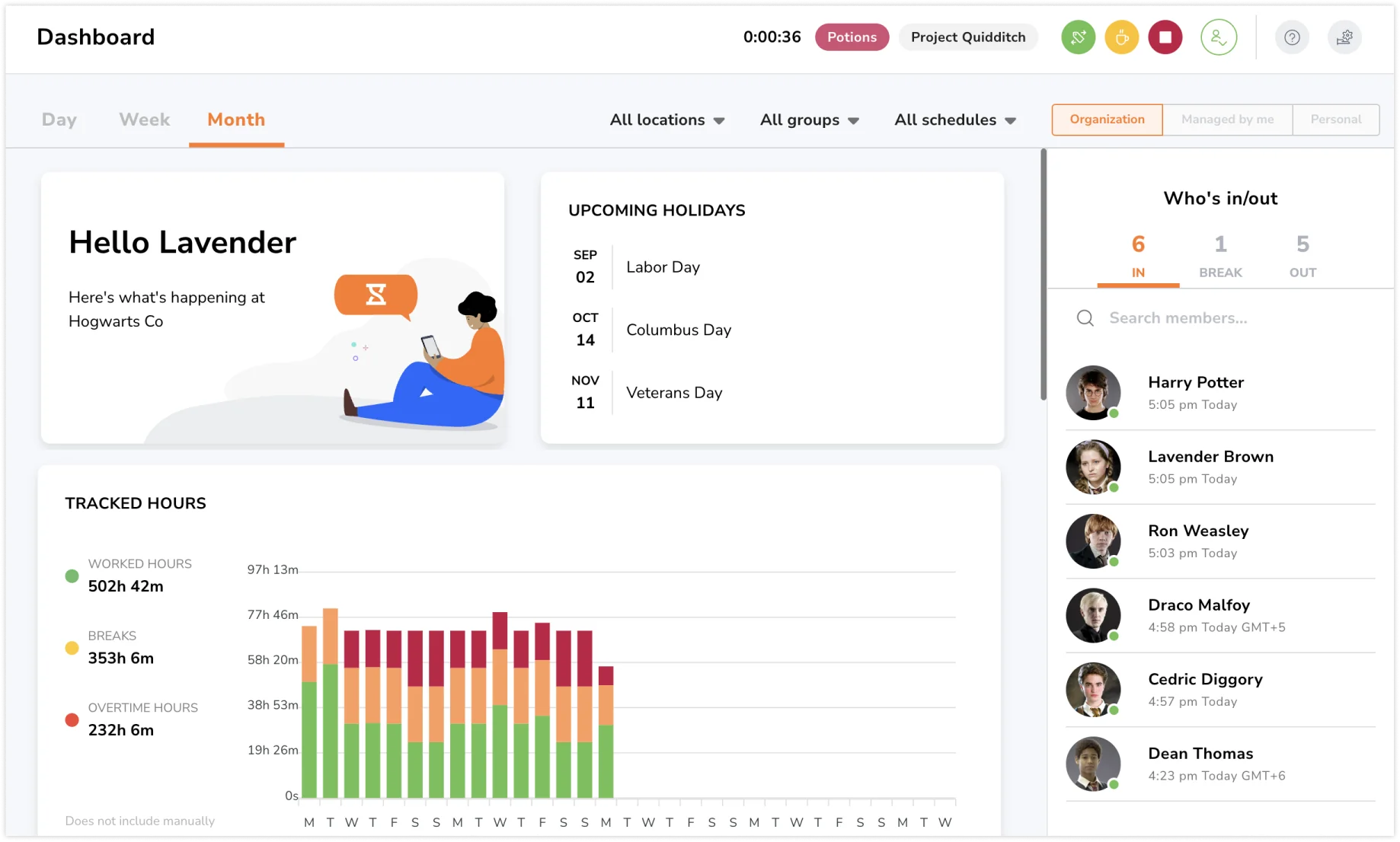
Pricing: Jibble offers a free plan with core features suited for freelancers, while paid plans (Premium, Ultimate and Enterprise) start at $3.49/user/month, billed annually.
Compatibility: Web, Windows, macOS, Android, iOS, Chrome extension.
Customer support: Available via Help Center or email, with prioritized support in paid plans.
Quick features overview:
✅ Project and client tracking with billable hours
✅ Multi-device compatibility
✅ Automatic time tracking
❌ No Linux desktop app
❌ No built-in Pomodoro timer
Jibble is a versatile time-tracking tool with multi-platform compatibility, enabling freelancers and teams to track time with a one-click timer. Offline capabilities and smart reminders ensure you never forget to log in, while the automated clock-ins offer greater flexibility.
Project and activity tracking paired with exportable reports allow for accurate client billing and organized record-keeping. Those who are required to provide more solid proof of work can utilize Jibble's computer monitoring to take randomized screenshots, which are blurred for maximum privacy.
With Jibble, you get:
- Multi-device compatibility. Supports mobile, desktop, web, kiosk, and Chrome extension.
- Multiple clock-in methods. Records work hours through automated tracking, manual entries, and bulk entries.
- Browser extension integrations. Logs hours directly from project management tools like Asana and Trello.
- Screenshot monitoring. Provides evidence of work done for clients.
- Project and activity tracking. Helps analyze how much time was spent on each client and task.
- Exportable reports with billable hours. Generates timesheets and attendance records for billing and invoicing.
5. Traqq

Pricing: Traqq offers three plans: Premium Starter, Premium Teams ($7/month), and Enterprise (custom plan). The Premium Starter plan is free and marketed towards freelancers and small teams.
Compatibility: Windows, macOS, and Linux.
Customer support: Available via email. There’s also the Help Center.
Quick features overview:
✅ A desktop app
✅ Time tracking & invoicing
✅ Ability to disable monitoring, if you don't want Traqq to take screenshots or record your screen
⛔ Manual time tracking
⛔ Cloud servers for data storage
Traqq is a desktop time tracking tool available for Windows, macOS, and Linux. It is created for freelancers, teams, agencies (with remote employees), and larger enterprises.
Traqq tracks time in programs and websites when you activate the timer. The app comes with smart notifications and alerts, so you don’t forget to activate the timer.
Another thing Traqq offers is screen monitoring, as a form of “ethical tracking”, including features like transparent monitoring and user consent. While Traqq does take screenshots as part of its tracking features, there are settings that allow customization of these features, like disabling screenshots and screen recording.
Here’s a quick breakdown of Traqq’s features:
- Manual time tracking. The app allows you to track your time manually by pressing Start.
- Adding time. You can add time manually.
- Monitoring through screenshots. Screen monitoring is a prominent Traqq feature.
- Bulk-deleting screenshots. You can delete (and bulk-delete) screenshots, but deleting them also deletes their corresponding time.
- Screenshot corresponding to 10-minute intervals. If the timer is stopped before the 10 minutes end, the last screenshot taken before the timer was stopped will have less than 10 minutes of recorded time.
- Timesheets and reports. You can create timesheets and other reports.
- Reports export. You can export those reports and send them to clients.
- Idle time reports. You can generate reports on Idle time.
6. TimeCamp

Pricing: The tool offers a free plan with limited features. TimeCamp’s paid plans range from $2.99/month (Starter) to $11.99/month (Enterprise) billed annually.
Compatibility: Windows, macOS, Linux, as well as Android and iOS.
Customer support: Available via email and live chat. There’s also a Help Center to help users get started with TimeCamp.
Quick features overview:
✅ A desktop and mobile app
✅ Time tracking, reporting & invoicing
✅ User-friendly interface
⛔ Manual time tracking (with the possibility of automatic time tracking)
⛔ Cloud servers for data storage
TimeCamp is a desktop and mobile app that helps freelancers track time manually, using a start/stop timer. But what’s interesting is that you can use keyword-based time tracking to turn manual time tracking into an automatic one.
Here’s a list of noteworthy TimeCamp’s features:
- Manual time tracking. The tool requires you to use a timer.
- Automatic time tracking. There’s the option of using keyword-based time tracking that automates the timekeeping process.
- Importing projects into TimeCamp. You can integrate TimeCamp with some project management tools to import projects into TimeCamp.
- Kiosk. It’s a tool created for businesses (teams) that includes employee timesheets, invoicing, and payroll integration.
- Cloud storage. All TimeCamp time tracking data is stored in the cloud.
7. Clockify

Pricing: Clockify has a free plan, and five premium ones. The premium plans range from $3.99/month (Basic) to $12.99/month (Cake.com Bundle), billed annually.
Compatibility: Windows, macOS, and Linux for desktop; Edge, Firefox and Chrome for web and Android and iOS for mobile.
Customer support: Available via phone, email and live chat. There’s also a Knowledge Hub to help users get started with the app.
Quick features overview:
✅ Desktop, web, and mobile apps
✅ Time tracking & invoicing
✅ Tracking earnings and project progress
⛔ Semi-automatic time tracking
⛔ Learning curve
Clockify is a well-known freelancer tracking app with desktop, web, and mobile apps. It is designed for agencies, lawyers, startups, consultants, developers, and construction companies.
The app comes with a manual time tracker, a one-click timer, but also allows you to add time manually. Clockify also offers the option of weekly reporting, and exporting those reports and sending them to clients.
Here are some of the most valuable Clockify features:
- Semi-automatic time tracking. The tool can start or stop the timer based on user activity, such as when users log into their computer or open specific applications.
- Browser extension for tracking time inside project tools like Trello, Asana, and Jira.
- Notifications. The desktop app sends you notifications about your idle time, a Pomodoro timer (reminding you to take breaks), and reminders for specific times or days.
- Kiosk. Clockify is integrated with Kiosk, an add-on for clocking in/out with a PIN using another device.
8. Timely

Pricing: Timely offers three premium plans. The basic one (Starter) is designed for solopreneurs and microbusinesses and costs $9/month, billed annually.
Compatibility: Windows, macOS, and Linux for a desktop app, and Android and iOS for mobile, plus a web app.
Customer support: Available via email and live chat, plus a Help Center.
Quick features overview:
✅ Desktop, web, and mobile apps
✅ Automatic time tracking
✅ Anti-surveillance policy
⛔ Imprecise reports
⛔ Cloud servers for data storage
Timely is a desktop, mobile, and web tracking app that helps you bill clients and calculate project profitability accurately. It is designed for individuals (solopreneurs) and teams of any size.
Timely is an automatic tracker. Thanks to its Memory app, which passively keeps track of all working hours, you can create timesheets and invoice clients accordingly. One could say that the Memory app is similar to Memtime; it works in the background, tracking every minute of your activity. Except Timely’s desktop app doesn’t have an interface to display your recorded activities. They are stored in the cloud so you have to open the web app to see what you worked on.
Here’s what Timely has to offer:
- Memory app. The tool records all users’ activity in the background.
- Timesheet creation and deletion. Users can create timesheets in less than two minutes.
- AI Timesheets. Users can use AI to match their time entries to projects.
- Timely Tags. Tags allow users to easily share, assign, and track work activities among team members.
- Projects Dashboard. This dashboard allows users to track project progress and identify bottlenecks to remove all potential roadblocks.
- 5 project software integrations. Users can import their project structure from any of the 5 integrated project software tools (Asana, Basecamp, ClickUp, Trello, and Monday.com), and export time data back.
9. Harvest

Pricing: Harvest offers two plans: free (Harvest) and premium (Harvest Premium). The free one is best suited for freelancers and solopreneurs (1 seat, 2 projects), while Harvest Pro costs $10.80 per seat/month, billed annually.
Compatibility: Windows, macOS and Linux for desktop app and Android and iOS for mobile, plus a web app.
Customer support: Available via email.
Quick features overview:
✅ Desktop, web, and mobile apps
✅ Embeddable timer
✅ 2 accounting software integrations, QuickBooks Online and Xero, that facilitate time export, streamline invoice generation and payments
⛔ Manual timer
⛔ Clunky UI
Harvest is a time tracking app with a start/stop timer for real-time project tracking. The tool is primarily marketed towards solopreneurs and teams/startups looking to grow their businesses in various industries.
Harvest isn’t just a tool for time tracking; it’s also used for invoicing and payments.
Here’s a quick overview of Harvest’s features:
- Manual time tracking. Harvest comes with a manual timer.
- Embeddable timer. The start/stop timer is embeddable via a browser extension; users can track time inside project management tools.
- Versatile mobile app. The mobile app is designed to track time, create reports, and send invoices.
- Project software sync. Harvest connects with QuickBooks and Xero, accounting platforms, to help users export data and generate invoices.
10. Hubstaff

Pricing: Hubstaff has 4 premium plans, ranging from $4.99 per seat/month (Starter) to $25 per seat/month (Enterprise). Freelancers should use the two low-cost plans (Starter and Grow), which require a minimum of 2 seats.
Compatibility: Windows, macOS and Linux for desktop app and Android and iOS for mobile, plus a browser extension.
Customer support: Available via email, live chat, and calls. Depending on the plan you choose, customer support options vary.
Quick features overview:
✅ Desktop, web, and mobile apps
✅ Online invoicing and payment tracking
✅ 22 project management software integrations
⛔ Manual time tracking
⛔ Unintuitive UI
Hubstaff is a suite of tools (a hub, if you will) that offers time tracking, improving employee experience, reporting, and workforce management. It’s marketed towards solopreneurs, freelancers, teams, and companies of various sizes.
Here’s are some of Hubstaff’s features worth noting:
- All-in-one. Hubstaff does work hours tracking, timesheet generation, review, and approval in just one tool.
- Manual time tracking. The tool uses a manual timer.
- Discarding idle time. There is an option to discard idle time if users forget to stop the timer.
- Sync integrations. Hubstaff offers 22 different integrations so users can keep track of their exact time worked on tasks and projects.
- GPS tracking. This feature allows geofenced time clocks. Based on location, users can clock in when within a radius of work or job sites.
11. TrackingTime

Pricing: TrackingTime has one free and three premium plans (ranging from $8/month to $10/month billed annually). The Freelancer plan offers project management, time tracking and invoicing for a freelancer business (more on that below).
Compatibility: Windows, macOS, for desktop, Android and iOS for mobile, plus a browser extension that works in Chrome and Firefox.
Customer support: Available via email. There’s also the Help Center to help users get started.
Quick features overview:
✅ Desktop, web, and mobile apps
✅ Automatic time tracking
✅ Online invoicing
⛔ Free version limitations
⛔ Limited user-friendliness
TrackingTime is a tool that offers three solutions to freelancers: automated time tracking, quick timesheets generation and invoicing clients.
Here’s are some of the greatest TrackingTime features for freelancers:
- Automatic time tracking. There’s no start/stop timer.
- Timesheets. Creating timesheets for each process, task, or project is quick, and you can share them with clients.
- Timesheets Customization. Customize timesheets by day, project, or client.
- Tracking billable hours. TrackingTime also tracks billing rates so users can generate invoices.
- Calendar synchronization. Imports events from Google and Outlook Calendars.
- Tracking time in multiple apps. The Freelancer plan allows users to track time in 50+ business apps via a browser extension.
- Project management. Users can define deadlines for tasks, and organize project timelines.
Final words on best time tracking apps for freelancers
As you can see, most freelancer time tracking tools work well for what they are.
The differences lie in manual or automated time tracking, employee monitoring options (like screenshot capture), whether you can use them on mobile or web, and how many integrations they come with.
I hope this article helped you understand the pros and cons of the best time tracking apps for freelancers.
If you ask me, I like a simple tool that does time tracking for me.
I don’t like or want notifications, Pomodoro timers, idle time reminders, or any extra features that can break my flow state while working. I don’t even want to remember that I’m tracking time.
And a tool that offers just that is Memtime. Luckily for me (and you), Memtime comes with a 2-week free trial period. Trust me, it’s more than enough time to see how Memtime fits in your business days and how it actually makes things smoother. If the tool sounds like your cup of tea, start your 14-day free trial today; no credit card details needed.
For me, Memtime’s my cup of tea, and slides smoothly like a pint of lager after work.
Aleksandra Doknic
Aleksandra Doknić is a copywriter and content writer with six years of experience in B2B SaaS and e-commerce marketing. She's a startup enthusiast specializing in topics ranging from technology and gaming to business and finance. Outside of work, Aleksandra can be found walking barefoot in nature, baking muffins, or jotting down poems.





