Clockodo time tracking, stopwatch-free & private
Automate time tracking for Clockodo by connecting Memtime. It passively records yourtime in all programs, helps you log hours on projects, and syncs them into Clockodo.
No credit card required
Automate time tracking for Clockodo by connecting Memtime. It passively records yourtime in all programs, helps you log hours on projects, and syncs them into Clockodo.
No credit card required


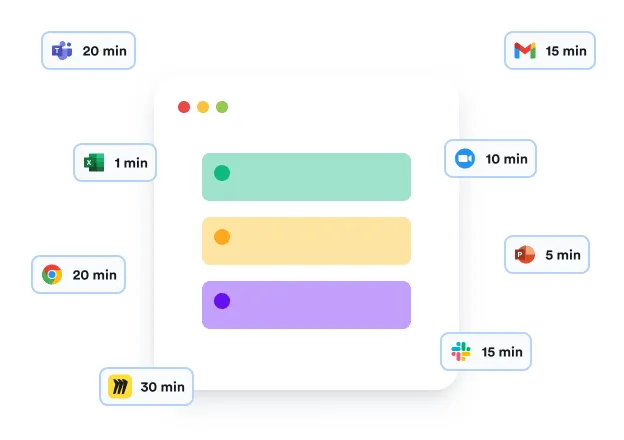
1
2
3
4
You can use Memtime for free for 14 days, no credit card required. Once your trial is over, in order to use Memtime together with Clockodo or any of the 100+ software tools available among our default integrations, you need the Connect subscription (or higher). This subscription costs $18/mo per user with a 24-month contract. If you’re buying Memtime as a team, book a call to discuss custom pricing and discounts.
Memtime is a desktop app and as such it records your time in all programs whether you have an Internet connection or not. Memtime will read and record the name of all files, documents, and programs you interact with. This data is kept offline on your computer anyway. As soon as you’re back online, Memtime will also capture your time in browser tabs, email, messengers, and any other apps you use.
Memtime works by following your mouse and clicks. It reads the name of the program running in the foreground and documents each specific file name, URL, etc. Even if you switch between programs and windows, it natively tracks every program and your time in it. There’s no stopwatch or timers involved as everything happens automatically.
Yes, Memtime tracks times of inactivity, i.e. the time you’re away from your computer. It records these intervals as “offline times” and allows you to rename them or log them as time entries. Memtime also connects with calendar apps to pull your scheduled events and appointments, e.g. lunch breaks, so it’s easy to match times of inactivity with scheduled breaks.