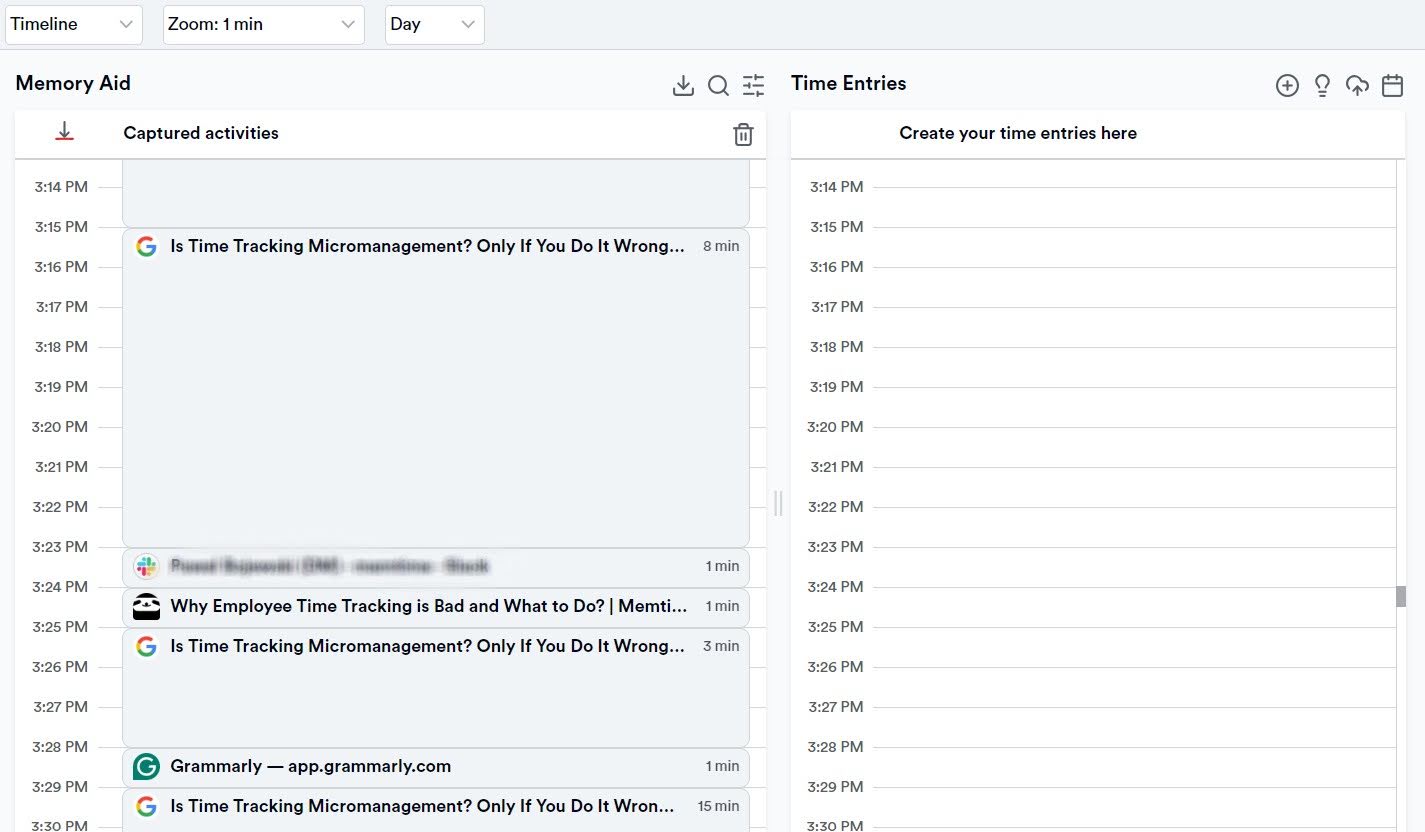Is Time Tracking Micromanagement? Only If You Do It Wrong
Is time tracking micromanagement in your company?
Be honest!
You and I both know it sometimes can be.
Time tracking is often viewed as the workplace equivalent of Big Brother: it lurks in the shadows, almost as if it’s waiting for your employees to take bathroom breaks that are one minute too long.
Time tracking feels less like a productivity tool and more like a corporate obligation. Like one of those mandatory policies (think annual cybersecurity training) that everyone pretends to be on board with but secretly finds tedious and unnecessary. 🙄
That’s how many employees see tracking time. And truthfully, who can blame them?!
But here’s the thing: time tracking itself isn’t the villain. When done right, it’s the thing that holds transparency, efficiency, and profitability glued together.
But too many companies turned it into a soul-crushing, morale-killing micromanagement activity, giving time tracking a bad rep.
That’s why we at Memtime say time tracking is micromanagement only if you do it wrong.
Let’s break this down.

What makes time tracking a micromanagement
When time tracking is implemented thoughtfully (more on this topic later in the article!), it is the most valuable tool for increasing productivity and ensuring fair compensation for your employees.
When it isn’t, it morphs into a micromanaging monster—making employees feel like time tracking tools are constantly watching them and turning the workday into a countdown.
Here's how such a morphosis happens:
- A company’s manager (unwillingly) creates a culture based on a lack of trust and autonomy. Implementing time tracking without preparing employees for such a step (and having no clear communication about time tracking) can be interpreted as employees not being trusted to manage their own time. Such a lack of trust leads to resentment and decreased morale.
- There’s no accurate data collection. If employees are required to manually track their time without proper tools, just a stopwatch, the data collected will be inaccurate because of all the estimation errors, leading to poor decisions based on faulty data.
- Focusing only on quantitative metrics. When a manager focuses solely on the number of hours logged rather than the quality of work, employees will prioritize logging hours over performance, reaching goals, and achieving meaningful results.
- A manager uses time tracking to penalize employees. Punishing employees for not logging a particular quota of hours can create a culture of fear, reduce morale, and increase turnover.
- A manager ignores employees’ feedback on the time tracking system. When implementing a time tracking system, a manager should seek employee feedback to increase the adoption and avoid feelings of micromanagement.
As you can see, time tracking becomes micromanagement when it undermines trust, relies on inaccurate data, emphasizes quantity over quality, is used punitively, and ignores employee input.
But that’s not all, folks.
Managers tend to make several time tracking mistakes that create stress and shift the focus from work and performance to clock-watching.
Now, let’s go through all the don’ts of time tracking, how each fosters micromanagement and disengagement, and what to do instead.
Time tracking don’ts that turn it into micromanagement
Here are 7 time tracking don’ts that cover everything from system implementation to usage and results.
Below each don’t, you can find advice on how to make time tracking a helpful tool instead of a micromanaging nightmare.

#1 Using manual time tracking software and stopwatches
Manually tracking time is like counting every step you take: it’s impossible because you get easily distracted, making your data prone to error.
If your time tracking software relies on a timer, employees are required to start or stop the timer, which leads to inaccurate records and more wasted time.
Not sure what I’m talking about? Just ask your employees.
More time is wasted when they are trying to reconstruct their work hours. Plus, constantly pausing for manual input interrupts focus, making work feel more like a constant stopwatch race than a flow or a productive time.
Luckily, there’s a better approach.
#2 Using time tracking software that captures screenshots
You create a surveillance culture when you implement a time tracking tool that captures screenshots of employees’ screens. That’s a fact.
When your workers feel constantly monitored, it causes unnecessary stress, anxiety, and resentment. Instead of boosting their productivity, such a tool lowers their morale, and even increases turnover.
Plus, because your employees are smart, they will find a way to trick the system and appear active even if they are not doing meaningful work. 😏 After all, you know the data: an average worker is productive for 2 hours and 53 minutes out of the working day.
#3 Requiring employees to log 8 hours daily
As a manager, you want your workers to be productive, but requiring them to log exactly 8 hours is wildly unrealistic. Here’s why:
- Your employees will start padding time. This means your employees will stretch and log unnecessary hours to meet the 8-hour quota instead of focusing on being efficient.
- They’ll feel penalized for being efficient. If someone completes their work in 6 hours, they shouldn’t feel pressured to add 2 more hours just to comply with a rule (that’s ridiculous!).
- It will create unnecessary stress. Employees will feel guilty or anxious if they have a slower, “less productive” day or need to handle personal matters during their work hours.

So, how should you approach this challenge?
#4 Openly criticizing employees’ logged hours
As a manager, you should NEVER use time tracking data to call out employees who aren’t logging as many hours as others.
Criticizing or comparing employees’ time logs creates embarrassment and resentment, as no one wants to be mentioned as “not as productive” in a meeting or group chat. It ruins employees’ confidence and motivation and creates a toxic corporate culture in which the work is judged based on the numbers, not results.
So, please say this with me: time tracking data alone doesn’t tell the whole story. Those differences you see in logged hours can be caused by different workload distributions, efficiency levels, and even personal circumstances.
#5 Creating a time tracking culture based on pressure
As a leader, you want your team to be productive.
But that doesn’t mean your employees should justify every single minute of their work days.
Constantly monitoring other people’s time will make them feel like they’re not trusted to do their jobs. This pressure to always look productive will stop your team from taking natural breaks and creative thinking. It will all make them less effective in the long run.
Additionally, when your employees feel they’re under constant surveillance, they disengage, become resentful, and even start looking for new job opportunities elsewhere. 🤷 Can you blame them?

#6 Not explaining the purpose of time tracking
If you introduce time tracking without a clear explanation, employees will most likely assume the worst: that you are just trying to monitor and micromanage them.
They’ll feel stunned and betrayed by your lack of transparency. They’ll view time tracking as one of those corporate tactics that undermines their autonomy so they’ll start logging time inaccurately so that they can appear busy even when they are not working.
🔖 Want to learn how to approach & talk to your employees about time tracking?
Niclas Preisner, our CMO, has awesome advice. Here are the steps he recommends you go through when introducing a new time tracking app to your team.
- Schedule a team meeting. Make the meeting as long as you think it should be, and leave enough room for your team’s questions and suggestions at the end of it.
- In that meeting, explain thoroughly (think presentation with slides) why time tracking is beneficial.
- Don’t start with a time tracking tool. Instead, explain how time tracking directly correlates to profitability and profit margins. Talk about what profit increase means to each individual in the company. For example, you can mention that if your company becomes more profitable, you’ll provide more competitive salaries, hire talent, offer additional benefits, improve office space, etc.
- Explain to your employees the importance of delivery margin so they understand how delivery hours are used. You can refer to our latest article on utilization rates to understand what Niclas means by that.
- Once they understand how essential delivery hours are, talk about the accuracy and completeness of those hours. Show examples of how profit margin changes if one employee fails to track time accurately.
- Mention how your employees should track time. Highlight that it’s important to track time on the same day.

- Focus on mentioning there’s no need for employees to log 8 hours per day to reach the predefined quota; such logging inflates utilization rates. Emphasize that distorting data undermines the concept of time tracking.
- Mention to your employees that they have nothing to be afraid of; no one will judge or punish them for the hours they log. You can even add something like, “Logging 2 out of 8 work hours is totally okay if that’s how many hours you actually put into work that day.” Emphasize that if they log less than 8 hours, it’s probably not their fault, as you, the manager, are responsible for resource and project planning.
Niclas breaks all of these steps down in our one-and-a-half-hour-long 30% method course.
This free 4-chapter course is designed to help you understand why time tracking is important and how it relates to profitability. In it, Niclas also explains how you can achieve a 30% net profit in your business by optimizing just 3 metrics.
The course will teach you how to:
- Create an action plan to measure and improve profitability.
- Define clear metrics and benchmarks to achieve 30% net profit.
- Make a checklist you can use for process improvement.
- Use a template and a guide on how to do profitability reporting as a team.
- If you don’t have over an hour to watch it all at once, you can review the utilization chapters.
Like how that sounds?
#7 Ignoring employee feedback on time tracking
As a manager, you probably view time tracking one way, while your employees view it another.
You view it as a valuable tool for planning, billing, or optimizing workflows, while your employees find the entire system frustrating or intrusive.
The problem arises when your employees are not fully on board with the time tracking system and can’t show their dissatisfaction openly to you. It will make them feel unheard, and they’ll log their hours inconsistently, manipulating time entries just to comply.
Not to mention, if they are willing to give feedback on a time tracking tool but you are unwilling to hear it, your workers will feel like time tracking is about monitoring instead of efficiency and fairness.
In the end, is time tracking worth it?
Absolutely! But only when done right.
Time tracking improves productivity, ensures fair billing, and optimizes workloads. However, its success depends on how you implement it.
Your company should use a non-intrusive, automatic time tracking tool that doesn’t disrupt workflows or invade privacy. When employees don’t have to log every minute manually, time tracking becomes a way to understand work habits and patterns. No hassle. No stress.
Equally important is your approach. Time tracking turns into micromanagement when it’s combined with a culture of fear and pressure. Such a culture leads to inaccurate time data and lower morale.
So, focus on 3 things: transparency, trust, and results. After all, time tracking is not a surveillance method but a means for improving efficiency and optimizing team performance.
Aleksandra Doknic
Aleksandra Doknic is a copywriter and content writer with six years of experience in B2B SaaS and e-commerce marketing. She's a startup enthusiast specializing in topics ranging from technology and gaming to business and finance. Outside of work, Aleksandra can be found walking barefoot in nature, baking muffins, or jotting down poems.